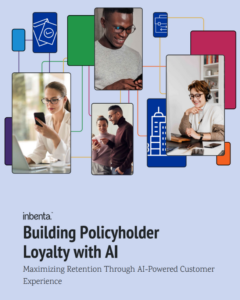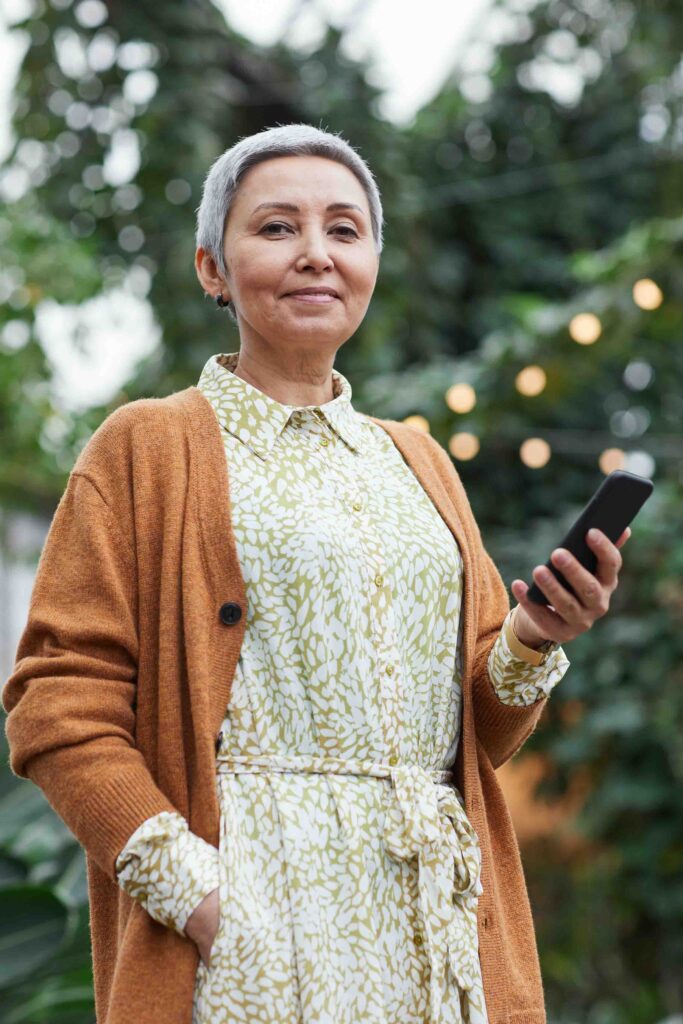Designing an AI chatbot is a tricky exercise that cannot be improvised. Following a set of best practices will help you avoid common mistakes and pitfalls that other companies have encountered. This will ensure that you create a bot that is helpful, engaging, and meets customers’ expectations every time. We have compiled the top 11 chatbot best practices when it comes to designing state-of-the-art conversational experiences. Use these to make your chatbot a success.
The planning phase
Chatbot best practice #1: identify your challenges
As obvious as it may seem, this is the number one chatbot best practice to keep in mind when starting to design a virtual agent using conversational AI. This necessitates taking a step back and thinking about the issues you’re trying to address with a chatbot. List them all, rank them by urgency and you’ll have a clearer picture of what you need your chatbot to do in order to solve these problems.
Chatbot best practice #2: set a goal for your chatbot
Once you’ve identified these challenges, it will be much easier to set a goal for your chatbot. You can create a bot for almost anything nowadays, so setting a clear goal for yours and outlining what it’s supposed to do, right from the beginning, will prevent you from getting carried away.
Defining what can be automated is a good place to start, but remember to always keep your user’s needs in mind when doing so. It can be as simple as answering user’s queries, or more complex, like allowing employees to request annual leave, but your chatbot has to be user-centric and help solve their problems if you want it to be successful.
Chatbot best practice #3: pick your communication channels
Setting up goals will also enable you to decide which channel of communication is the right one for your chatbot. You might need a chatbot on your own website, on WhatsApp, on Facebook Messenger, or you might want to automate communication across various channels. This will also influence the choice of your chatbot provider as you’ll either need a simple framework, or one that can cater for omnichannel chatbots.
Chatbot best practice #4: select your solution provider
Now that you’ve listed your pain points, your chatbot’s goals, and communication channel(s), it is time to choose the technology (and by extension the solution provider) that your bot will use.
As mentioned in a previous article, there are different types of chatbots. Some basic ones are based on buttons or keywords and some best-performing ones, such as Inbenta’s conversational chatbots, which use NLP technology coupled with symbolic AI. This is by far the best combination when it comes to obtaining the best results out of your AI-powered chatbot and that’s something that you should keep in mind when deciding on your technology provider.
The building phase
Chatbot best practice #5: give your chatbot a personality
“Personality is the new user experience.”
(Source: Ultan O’Broin from Chatbots Magazine)
The second important point that you should think about when creating your conversational chatbot is to ensure that it doesn’t sound like a robot. That means giving it a personality and a tone of voice that’s aligned with your brand’s values.
This is a tricky exercise as a lack of personality will make your chatbot sound dull and uninteresting, on the other hand, too much personality can also ruin an otherwise well-designed experience.
Ask yourself these questions to help you find the right balance:
- How would your target audience speak?
- A chatbot often mirrors the personality of its audience by writing in the style they speak.
- What’s the name of your chatbot? It can be straightforward such as your brand’s name followed by ‘bot’ or ‘chatbot’, or a play on words for example.
- Does it have a gender and a visual representation? Inbenta gives you the option to choose from a vast gallery of avatars so that you can find the one that will become the perfect representation of your brand.
Chatbot best practice #6: introduce your chatbot and set expectations
As mentioned at the beginning of this article, you have to set a goal for your chatbot. Now that you know what your bot was designed to do, you have to clearly communicate that to your users. Your welcome message is the perfect place to introduce your bot and list all of its capabilities.
By being upfront about functionalities, as well as limitations, you will manage the user’s expectations and prevent frustrations and disappointment.
Chatbot best practice #7: break up the information into small chunks
A well-designed bot can present users with lots of informative and interesting content. That’s great, but don’t forget to break up the information when pushing useful and engaging material. That means sending multiple short messages rather than a long one. Huge blocks of text are difficult to read and may frustrate, discourage, and/or overwhelm users. By shortening messages, your bot will provide a better user experience and also mimic the flow of human messaging.
When developing your chatbot with Inbenta, you also have the option to use a side-bubble where you can develop more in-depth content, which is another great way of breaking up the information.
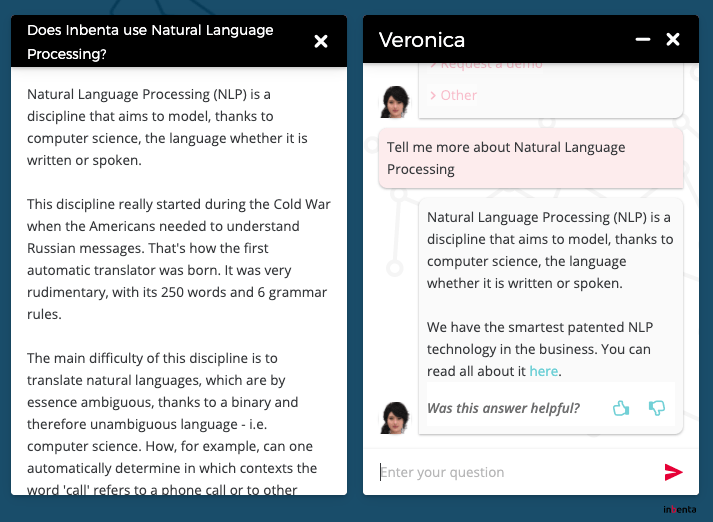
Chatbot best practice #8: plan for a fallback message
No matter how good or well-designed your chatbot is, every bot has its limitations. In the case your chatbot gets confused by a user’s inquiry, you need to plan for a fallback message. This message gets displayed when your chatbot can’t match the user’s question with an answer in its knowledge base and gives the bot a chance to recover the conversation.
Chatbot best practice #9: detect frustration and handoff to a human
If despite setting up a fallback message, your chatbot can’t provide an answer to your users, they’ll probably get frustrated. To overcome these limitations, you need a technology that can detect your users’ emotions by analyzing their tone and the type of language they use.
Inbenta’s NLP technology and intent detection can do exactly that and provide an option to escalate the conversation to a human agent when/if necessary. Using our Live Chat module is the best way to complement your chatbot when it reaches its limits. Escalating the conversation can be done as a reaction to the user’s frustration or explicit request, but can also be offered proactively by the bot when it can’t answer a question after it’s been rephrased once or twice.
The monitoring phase
Chatbot best practice #10: test, monitor, tune
Going through an alpha and beta testing phase before releasing your chatbot is quite obvious, but you have to keep on monitoring results even after going live. It is surprising to see how many companies forget about this simple chatbot best practice and forget about their bot once it’s been developed.
Inbenta’s Workspace provides you with lots of data and analytics to help you analyze your bot performance, perform a gap analysis by detecting questions that did not get an answer, or the ones that got an answer but were not viewed by the user.
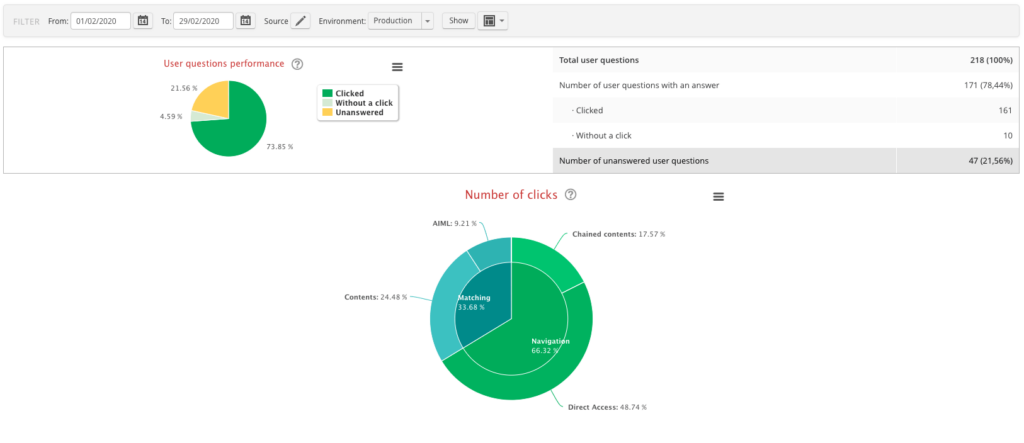
Monitoring your bot thanks to such a dashboard allows you to tune it by adding content or improving matching between user’s requests and content in the knowledge base, thus improving its performance over time to reach amazing results.
Chatbot best practice #11: request user feedback
Giving the option for users to rate answers – using a thumbs up or down button for example – is an easy way to gather feedback. You can also offer them the option to provide written feedback when a negative mark is given so that they can provide more in-depth explanations of why interactions with your bot were not satisfactory.
Ratings and written feedback can be very helpful and instructive. They give you the opportunity to detect gaps in your knowledge base or ways to use your bot or formulate questions that you did not think of.
Now that you know the best practices when it comes to designing a successful chatbot, let’s discuss how Inbenta can help you supercharge how you interact with your users, thanks to our patented and proprietary NLP technology.