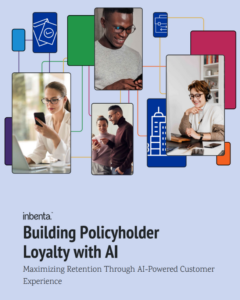When you’re searching for something online and autocomplete kicks in, the results can be…. not exactly what you’re looking for: “Who is… Jon Snow’s mother?” It’s so commonplace, there are blogs devoted to the best autocorrect fails of all time.
But when you’re searching for information on a company’s website, inaccurate or irrelevant search results aren’t so funny. Rather, they’re a source of frustration, and you may decide to try a competitor’s website instead.
Visitors to your site are there to get information, interact with your business or maybe even buy something. So any results that lead them astray — no matter how amusing they might be — detract from the customer experience (CX). Worse, they can detract from your bottom line.
These kinds of errors are common with traditional, or lexical, search. This kind of search is based on keywords. It can only find an exact match to your query. It can’t understand context or nuances such as synonyms or homonyms. If you don’t type the exact keywords, it won’t find the answer.
That’s where semantic search can help. By using natural language processing (NLP) and machine learning (ML), it can make search results more accurate by matching words and phrases to the searcher’s intent.
The problem with conventional search
Take, for example, a customer at a bank who wants to send money to a family member abroad. She visits the bank’s website for how-to instructions and types in “international.” Autocomplete offers “international wire transfer” as an option. This immediately gives her the information she’s looking for — and likely leaves her with a positive impression of the bank.
But perhaps the customer isn’t familiar with conventional banking terminology, and instead types in: “how do I send money abroad?” With lexical search, there are zero matches to her query, and autocomplete gives suggestions that range from “how do I transfer money” to “how do I change my password.”
In this case, the results aren’t what she’s looking for. To get an answer, she has to call or email the bank’s customer support team. It’s a hassle for such a simple query, so she’s more likely to walk away from that experience feeling negative about the bank.
It’s not optimal for the bank either, since every call or email into the support center costs time and money that could otherwise be avoided with stronger self-service tools.
Why findability is essential to CX
Search results and autocomplete recommendations are only as strong as the data you’ve pre-populated in your knowledge base. In most cases, a knowledge base will be influenced by corporate culture or industry language, not by the many ways a customer might actually search for information.
If you’re expecting users to speak your business’s language instead of your business speaking theirs, your customer service team is more likely to hear from frustrated customers with simple requests they can’t get answered.
Semantic search can help you close the communication gap. Building a lexicon library, keeping it up-to-date and activating it with artificial intelligence lets you answer what your customers mean instead of what they type. More accurate results mean happier customers. And happier customers mean fewer support requests.
Autocomplete fails may be funny when nothing’s at stake. But they’re no laughing matter when it comes to delivering an exceptional customer experience.